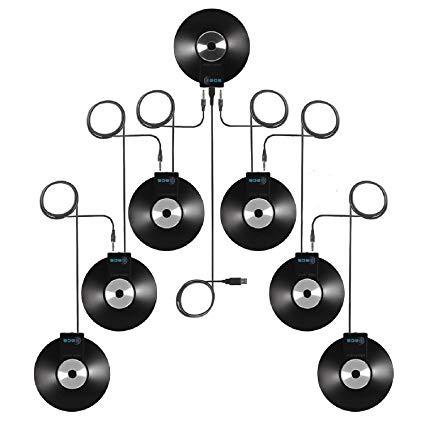Emblaze-VCON HD3000 manuals
Owner’s manuals and user’s guides for Video conferencing systems Emblaze-VCON HD3000.
We providing 2 pdf manuals Emblaze-VCON HD3000 for download free by document types: User Manual, User's Guide

Emblaze vcon HD3000 User Manual (8 pages)
Brand: Emblaze-vcon | Category: Video conferencing systems | Size: 0.11 MB |

Table of contents

Emblaze vcon HD3000 User's Guide (184 pages)
Brand: Emblaze-vcon | Category: Video conferencing systems | Size: 10.68 MB |

Table of contents
Select TV1
24
Monitor Mode
24
Right=Red)
27
• PTZ camera
38
Select an audio
104
MBEDDED MCU
107
8STREAMING MEDIA
125
Select Network
126
• Streaming
131
Streaming Data
133
MULTICAST
141
• Call Forward
145
• Call Transfer
145
Call Transfer
147
14 CALL LOGGING
157
15.3 Video/Audio
162
Select Version
170
Manual Upgrade
172
 Evaluation of th Packet STNS Firewall Traversal So e Direct lution,
34 pages
Evaluation of th Packet STNS Firewall Traversal So e Direct lution,
34 pages
Emblaze-VCON devices